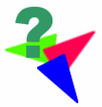If you use Google Gmail you have probably run into the NEW Compose window. I, for one, have to reconsider using Gmail. This morning has really brought this home as I tried to explain something in a brief email using graphics. It just doesn’t work.
 Is Google trying to get rid of Gmail next?
Is Google trying to get rid of Gmail next?
As I see it the new compose window is going to be really great for those who 1) do not like using email, 2) don't have much to say (like "yes", "no", or "OK"), and 3) rarely send detailed information with the use of bullets, graphics, and such. Yes bullets and all the other formatting is available however you have to make extra steps to get to it. I have done this and it is a pain. Adding graphics is a bit out of the question.
In some cases I have found all that some people need is the subject line. This could be done with SMS or text messaging of one kind or another, perhaps even Twitter. Perhaps Google wants us all to use some other SMS service./
More Productive? Only if you do not use email. Sorry, not going to happen any time soon.
I often use Gmail to send out detailed instructions on how to accomplish something with software. I guess I could develop the instruction in Microsoft Word and attach it however I do not believe that this is either efficient or productive. I send links to others and use bullets to separate information or suggestions. This morning I tried to add an image and although I could it was a disaster. I could use Outlook it has the ability to do all this with Microsoft Word as the text editor. Google Docs is not that easy to work with either.
I had tried the new compose window when Google first announced it sometime back and I went back to the original immediately. I am always willing to try something right away but then I have a decision to make. Now the compose window appears to be changed for good.
It also appears to me that Google is doing a couple of things. One might be that these products, like Gmail, are being used for the best interest of Google internally and the rest of the world can change or move, after all it is free. At the same time some of these changes appear to be change for the sake of changing - time to try something new. Others, like Google Reader, were just unimportant to Google Management so be gone. Where do you fit in?
Perhaps Google does not approve of email; “You should be using chat”.
Google is not necessarily consumer oriented, as we once thought it was, Google is now responding more like Apple. “This is what is good for you, trust me.” Hmm…… “This is what we do inside the Google Plex, you should be thinking the same way.” I don’t need you, Apple, or Microsoft to be my Daddy (Dictator?).
I would say that Google is going through some upheaval and those (like Apple Fan Boys) who love their Google go right with it. I for one am into what is most productive for ME!! I am the most important person here (as you are in your environment). I like change that advances my abilities, I don't see that here. When Microsoft went to the Ribbon in 2007 the power of the tools increased. Word and Excel are constantly becoming more powerful as tools. Excel in Office 2013 is fantastic. Was there a change? Yes! And Change is Good!
With the change in Gmail I do not see a change for the better, I see only a change with a loss. It didn't get better, it did not add more tools, it is not more efficient. It just changed because someone thought it was time. “Look it’s cool, it pops up in the bottom right of the window.” You could have always used the pop-out button to take the message away from the Inbox – did it frequently.
Now the conundrum. Do I go back to Outlook, which I used for many years? Cumbersome on the Android phone so maybe I need to consider a Windows Phone, and then a Windows Tablet to replace the Nexus 7. Or do I move over to Hotmail Outlook on the web (?) which is getting better however it has issues along the same line. Do I jump over to Yahoo? Follow Marissa. I will be checking this out as the day moves along.
I also use an iPad and although I am not enamored with Apple email I may have to give it a second chance. There are others that is for sure. I left CompuServe for AOL, then to Yahoo. Left Yahoo for Outlook and left Outlook for Gmail. Perhaps Microsoft saw this coming with there “Don’t get Scrogoogled” campaign.
I would be considering it funny (or ironic) to be getting all my Gmail at Yahoo.
Hmmm.....I wonder what else is out there that can make me more productive?