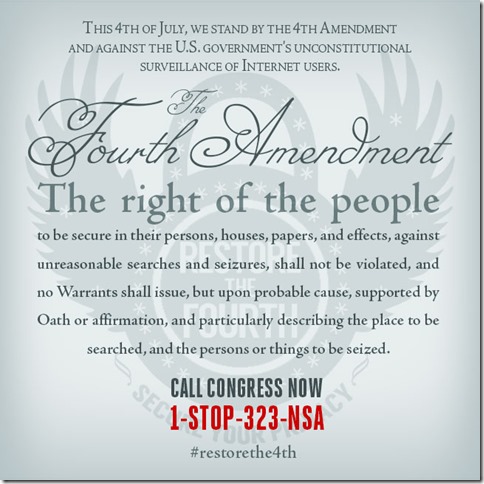On Feedly: I am really beginning to love My Feedly (over from Google Reader). In reviewing my news on My Feedly I picked up a few new things from Lifehacker. One of those was SafeMonk for Dropbox. Since I currently use Skydrive, Dropbox, and Google Drive my biggest concern has been putting documents in any of the services that I want to feel secure about, security is a personal issue.
I have tried using TrueCrypt however it did not work on my phone and although GOOD it is cumbersome. SafeMonk allows me to put documents into an encrypted folder and yet I can open them on my phone, my Nexus 7, and on my iPad, not to mention my desktop and notebook computers. All services available for Android, iOS, OS (Mac) and Windows. I guess my real plus here is that I like Dropbox synchs speed over Skydrive and Google Drive. Dropbox is very clean.
SafeMonk was easy to install on all devices. Actually the ease of installation on my Samsung Galaxy S3 surprised me. With SafeMonk I can also share ‘secured’ documents with collaborators (that sounds very underground).
On a side note: I just received an email from Evernote saying thank you for being on Evernote for over 5 years. With 65,000,000 users my user number is under 50,000 – cool. I started with Evernote using the FREE service and I am now a “Premium” user. Dropbox is the same. I am still using the FREE 2GB however I will be moving up to the paid service as I find it very valuable and easy to use. Most other services have some hoops you have jump through, Dropbox does not have that.
And now MORE. While checking out Lifehacker I discovered Contacts+ for Android, really nice. It handles my address book, dialer, instant messaging, and can connect with Facebook as well as Twitter. I actually linked it to Linked In and was very happy with that. The ease of access to all your contacts (with pictures) is really nice. Contacts+ will be replacing my other messaging apps as well as my current contact list that came with my device. I have installed in on my Nexus 7 also. Would love to see this as an app for my Windows based computer.
As a closing note my Chromecast has been shipped (ordered early first day) and should be here by the end of the week. Looking forward to it. I have already installed the extension on all Chrome browsers and just waiting for delivery. I received my 3 month free subscription code for Netflix.