Well I woke up Sunday morning with no way to connect
My world just stopped and I think I've lost my touch with tech
Now that's pretty bad :)
Network connection is a headache to say it best. When it goes down the world stops - or at least my world. This morning I had an incident that makes me rethink prior problems with a notebook computer.
I came downstairs to get on the Internet and the wireless was down. Not again. This has happened so many times. In the distant past we would call Time Warner Cable and we go through this ritual of shutting everything down, modem and router, then bringing them back up one at a time. I get the same message from the HP troubleshooter. After years, just shut it down and bring it all back up slowly and everything works. Pain in the neck, time consuming, but it works - most of the time. I have had to do it twice or three times and perhaps reboot the computer. All this while TWC is saying the modem is good it's the router.
This morning a lesson in "observation", "testing", and "Learning".
History (more information)
We have wireless phone's however once inside the condo we are constantly dropping calls. Years back we added a Samsung Wireless Phone system extender (Verizon), it works great with our Verizonwireless phones. It also connects to my router. When the router goes down so does the Wireless Phone Extender and a few of the lights on the front of the phone extender turn red.
All this brings me to fixing the wireless connection.
The router and the modem are both on top of a 6 ft. bookcase and I am only 5'8" - I need a ladder. As I am about the get the ladder I notice that all the lights are working on the phone extender (also on top of the bookcase). Wait a minute, if the router is down then some of the lights go red on the phone extender. Hmm... I check my wife's computer which is directly connected to the router, and in the same room (lower down), it is working fine. Is the wireless is bad on the router?
Now I am learning.
Back downstairs I go to my desktop, which is cabled directly to the router. The desktop is working fine I have another laptop, I am using to run/review Windows 10 it is not directly connected to the router, it is connected via wireless. Not only is it working nicely it had just updated the OS and I had to reboot.
I return to the original HP Envy, the one with the initial problem, and the wireless connection is down. At this point I run the trouble shooter and discover that the wireless adapter (internally) had to be reset and once reset I am online.
My question now is; were some of my other wireless downtime in the last couple of months , on this computer (only 2 months old), the result of the wireless adapter not functioning correctly? I would go blindly up and reset everything and maybe re-boot the computer. Time wasted. I don't know. I do know that assumptions that the same thing is always happening can be a time waste.
Now I have a NEW approach.
We all learn over time however the next time I will not go blindly up and reboot the modem and router, I will check the computer first. We get in the habit of blaming the old things where perhaps there are changes that alter what we should be looking at. I had to learn from this. The next time I lose Internet connection on this computer I will check the desktop computer and the phone extender - before I get mad at Netgear or Time Warner Cable.
I'm still a student and oh yes, this gave me something to write about.
My world just stopped and I think I've lost my touch with tech
Now that's pretty bad :)
Network connection is a headache to say it best. When it goes down the world stops - or at least my world. This morning I had an incident that makes me rethink prior problems with a notebook computer.
I came downstairs to get on the Internet and the wireless was down. Not again. This has happened so many times. In the distant past we would call Time Warner Cable and we go through this ritual of shutting everything down, modem and router, then bringing them back up one at a time. I get the same message from the HP troubleshooter. After years, just shut it down and bring it all back up slowly and everything works. Pain in the neck, time consuming, but it works - most of the time. I have had to do it twice or three times and perhaps reboot the computer. All this while TWC is saying the modem is good it's the router.
This morning a lesson in "observation", "testing", and "Learning".
History (more information)
We have wireless phone's however once inside the condo we are constantly dropping calls. Years back we added a Samsung Wireless Phone system extender (Verizon), it works great with our Verizonwireless phones. It also connects to my router. When the router goes down so does the Wireless Phone Extender and a few of the lights on the front of the phone extender turn red.
All this brings me to fixing the wireless connection.
The router and the modem are both on top of a 6 ft. bookcase and I am only 5'8" - I need a ladder. As I am about the get the ladder I notice that all the lights are working on the phone extender (also on top of the bookcase). Wait a minute, if the router is down then some of the lights go red on the phone extender. Hmm... I check my wife's computer which is directly connected to the router, and in the same room (lower down), it is working fine. Is the wireless is bad on the router?
Now I am learning.
Back downstairs I go to my desktop, which is cabled directly to the router. The desktop is working fine I have another laptop, I am using to run/review Windows 10 it is not directly connected to the router, it is connected via wireless. Not only is it working nicely it had just updated the OS and I had to reboot.
I return to the original HP Envy, the one with the initial problem, and the wireless connection is down. At this point I run the trouble shooter and discover that the wireless adapter (internally) had to be reset and once reset I am online.
My question now is; were some of my other wireless downtime in the last couple of months , on this computer (only 2 months old), the result of the wireless adapter not functioning correctly? I would go blindly up and reset everything and maybe re-boot the computer. Time wasted. I don't know. I do know that assumptions that the same thing is always happening can be a time waste.
Now I have a NEW approach.
We all learn over time however the next time I will not go blindly up and reboot the modem and router, I will check the computer first. We get in the habit of blaming the old things where perhaps there are changes that alter what we should be looking at. I had to learn from this. The next time I lose Internet connection on this computer I will check the desktop computer and the phone extender - before I get mad at Netgear or Time Warner Cable.
I'm still a student and oh yes, this gave me something to write about.
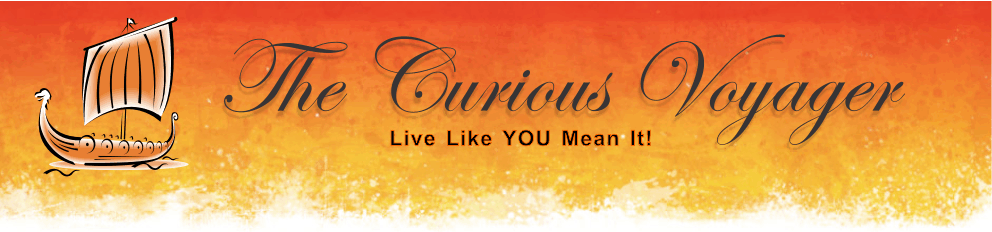

No comments:
Post a Comment